近日在家整理一些旅遊照片時,發現有些照片雖然景觀不錯,但拍攝視角略嫌平淡,建築物的線條扭曲,有沒有一些工具可以修補這些小缺陷呢?
如果筆者說 Photoshop 的「透視彎曲」可以稍為調整拍攝視角,變換圖像各個部分的視角,既隱藏有缺陷的部分,又突出更好看的部分,你可能沒甚麼太大的感覺,但這工具操作起來卻是非常神奇。
是次將會示範如何運用 Adobe Photoshop 2020 最新版本 (21.2) 的「透視彎曲」 (Perspective Wrap) 工具,調整建築物的拍攝角度。
預備素材: 首先下載本期教學使用的圖檔以作練習。
簡易程度:★★★☆☆(1 星為最易上手)
製作步驟:
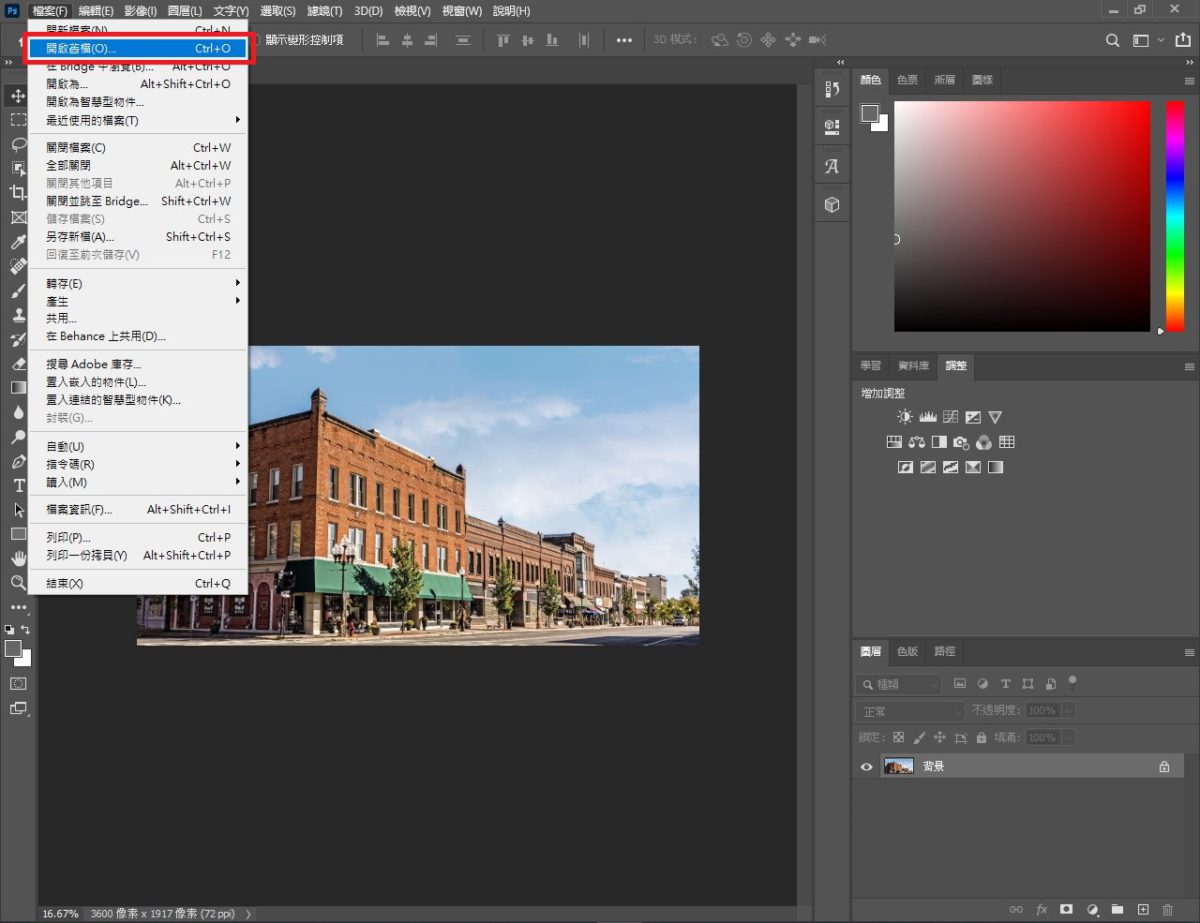
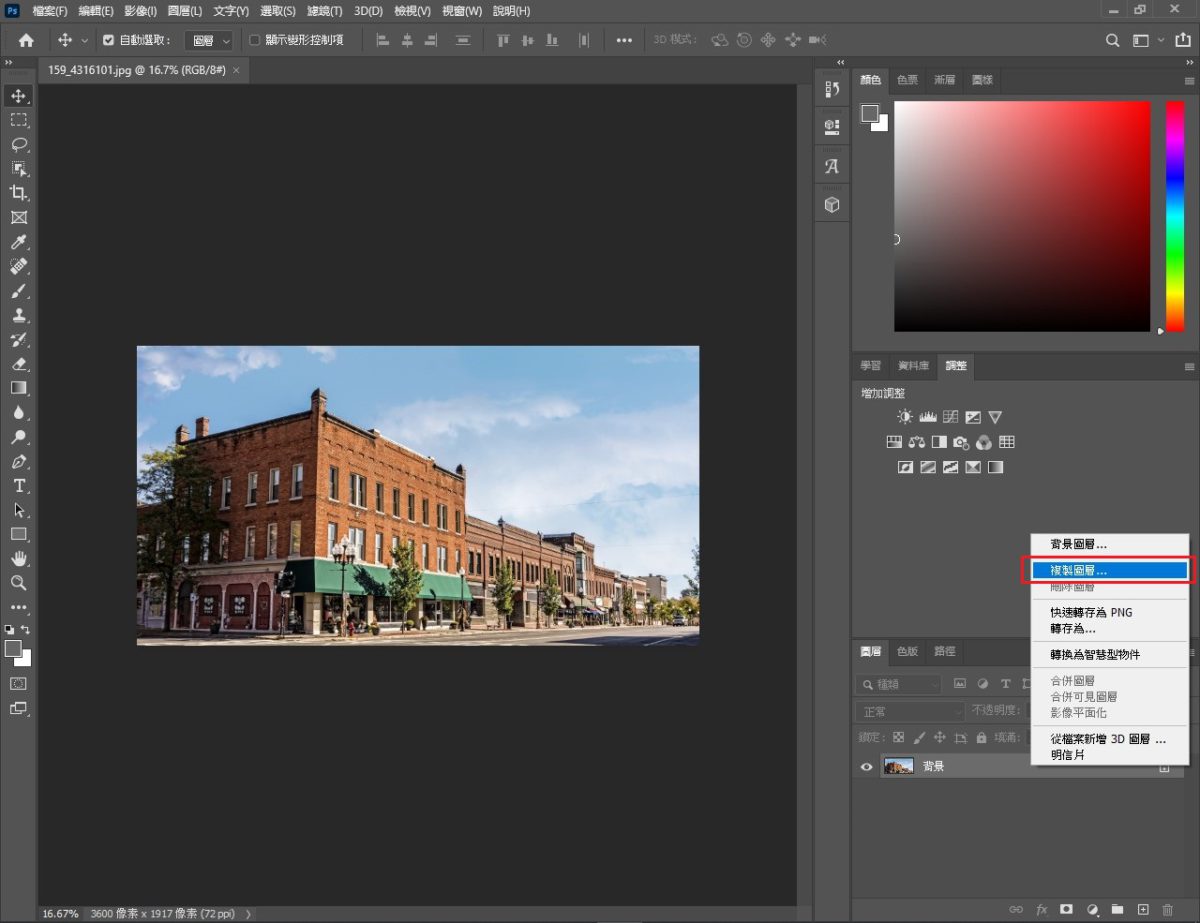
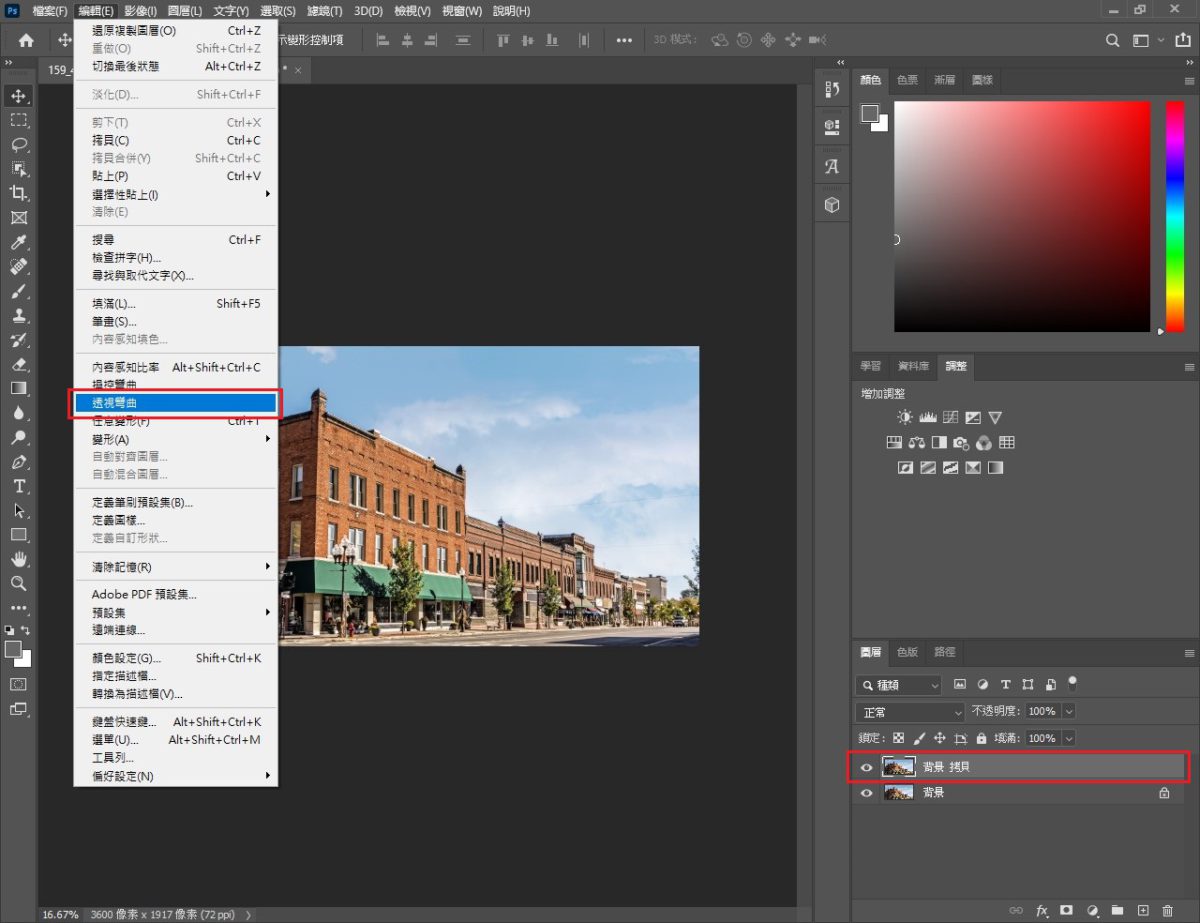
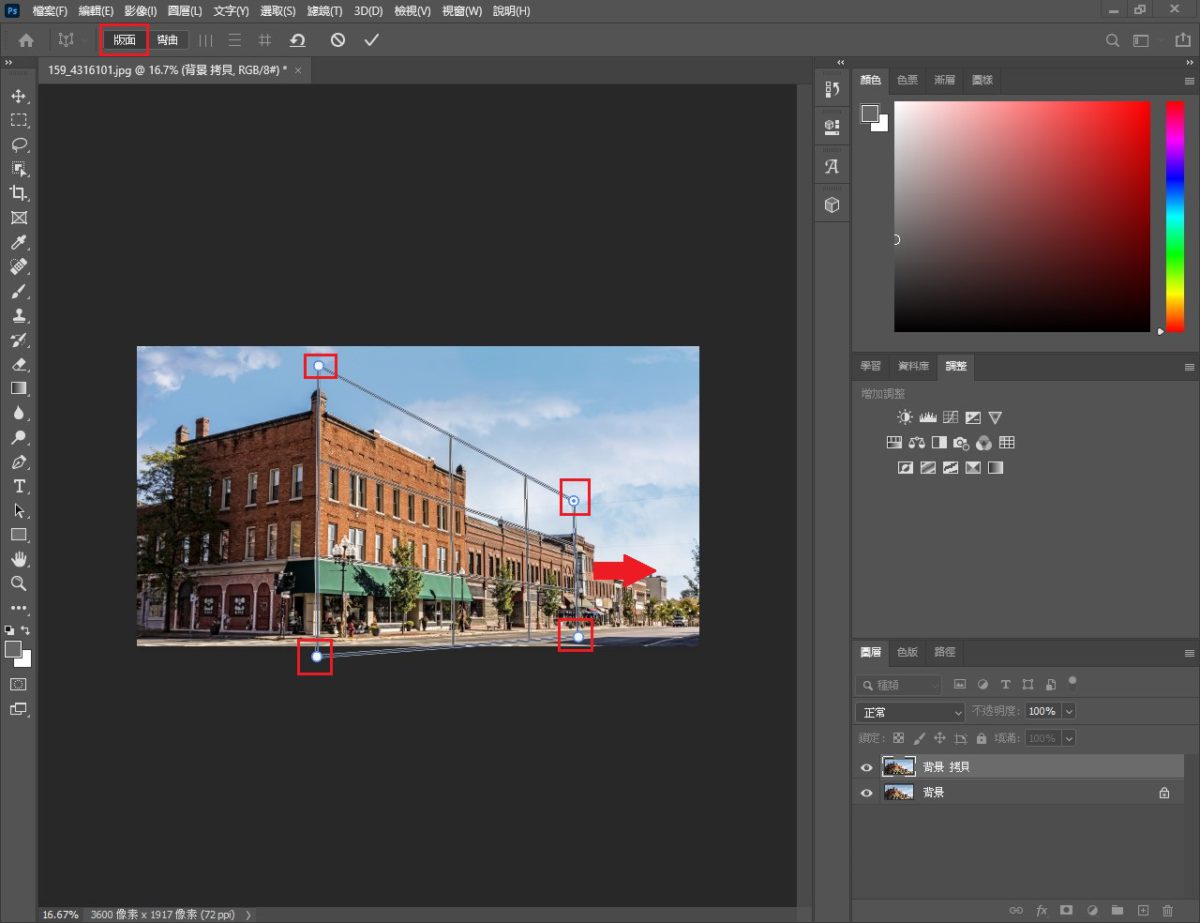
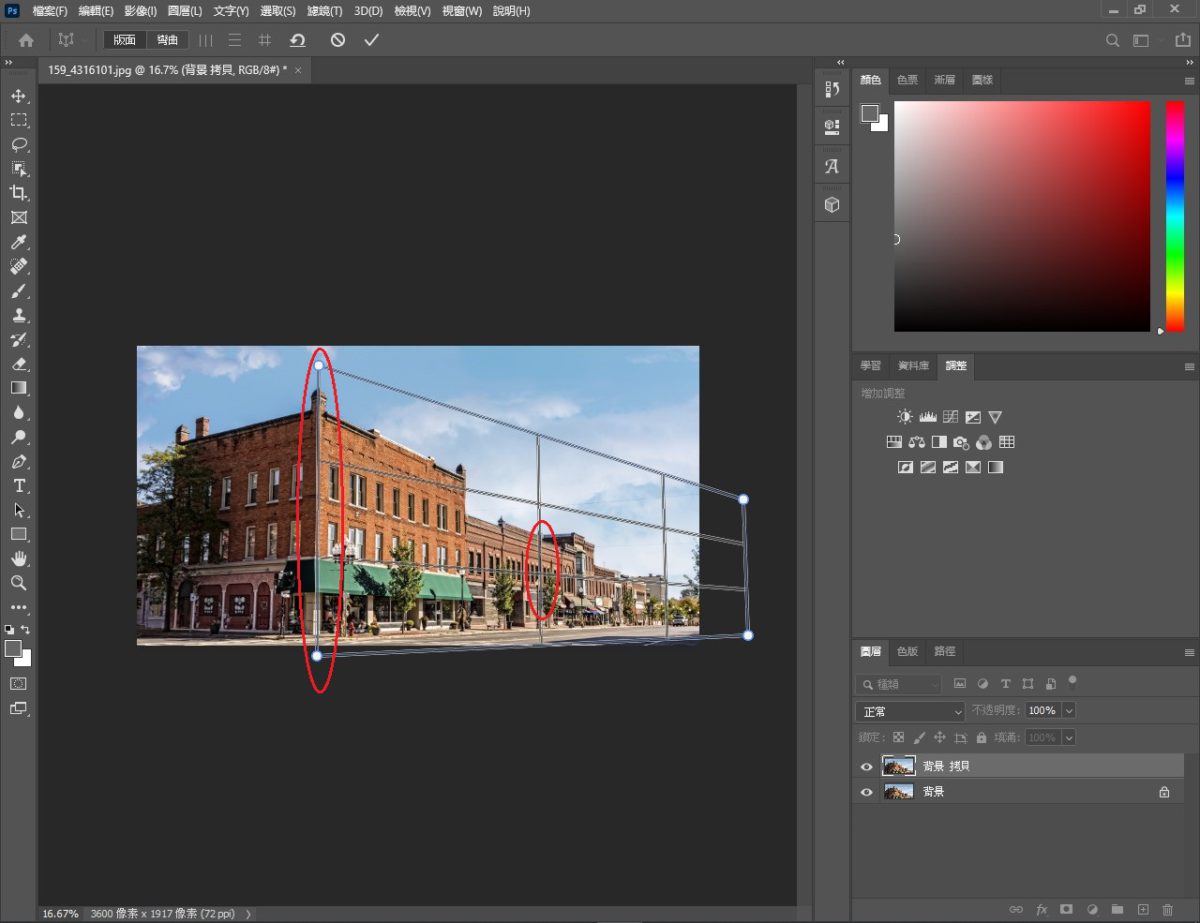
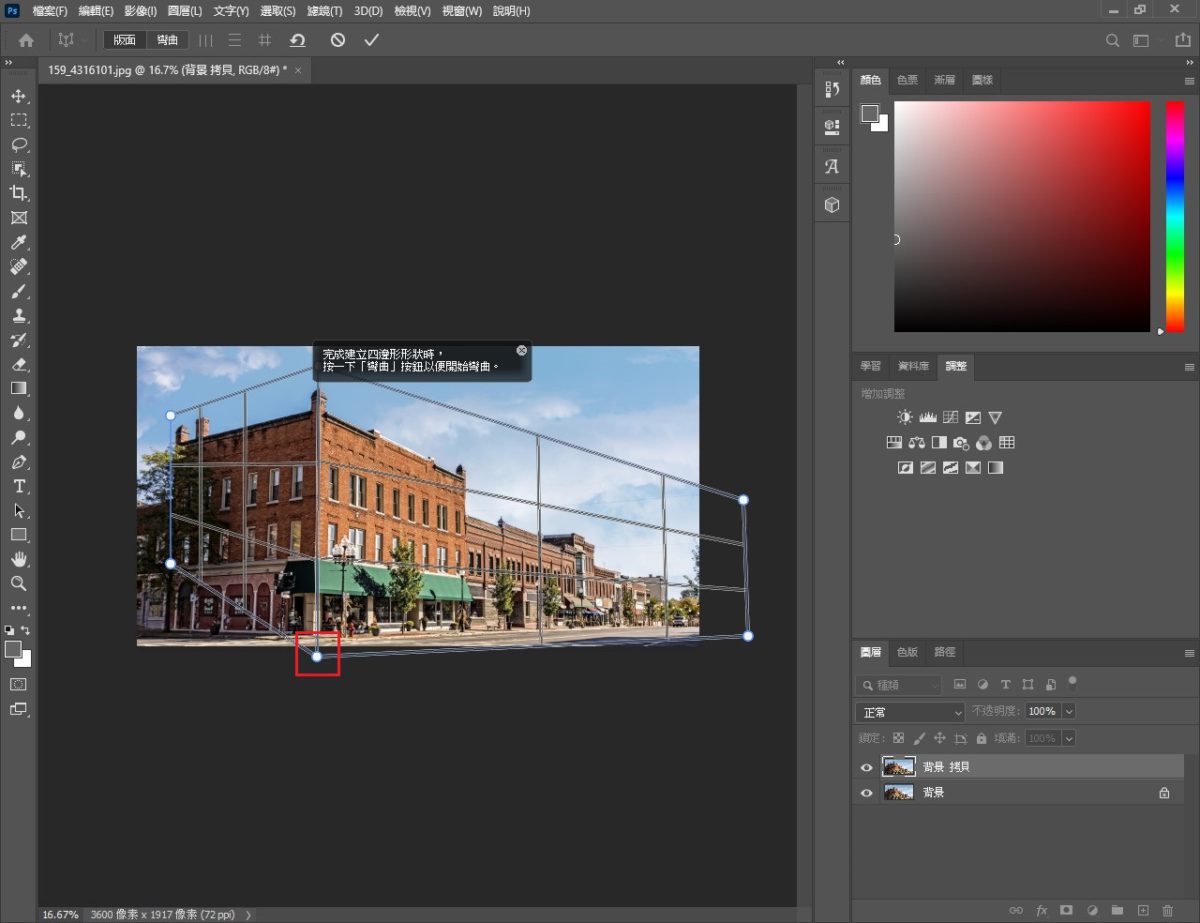
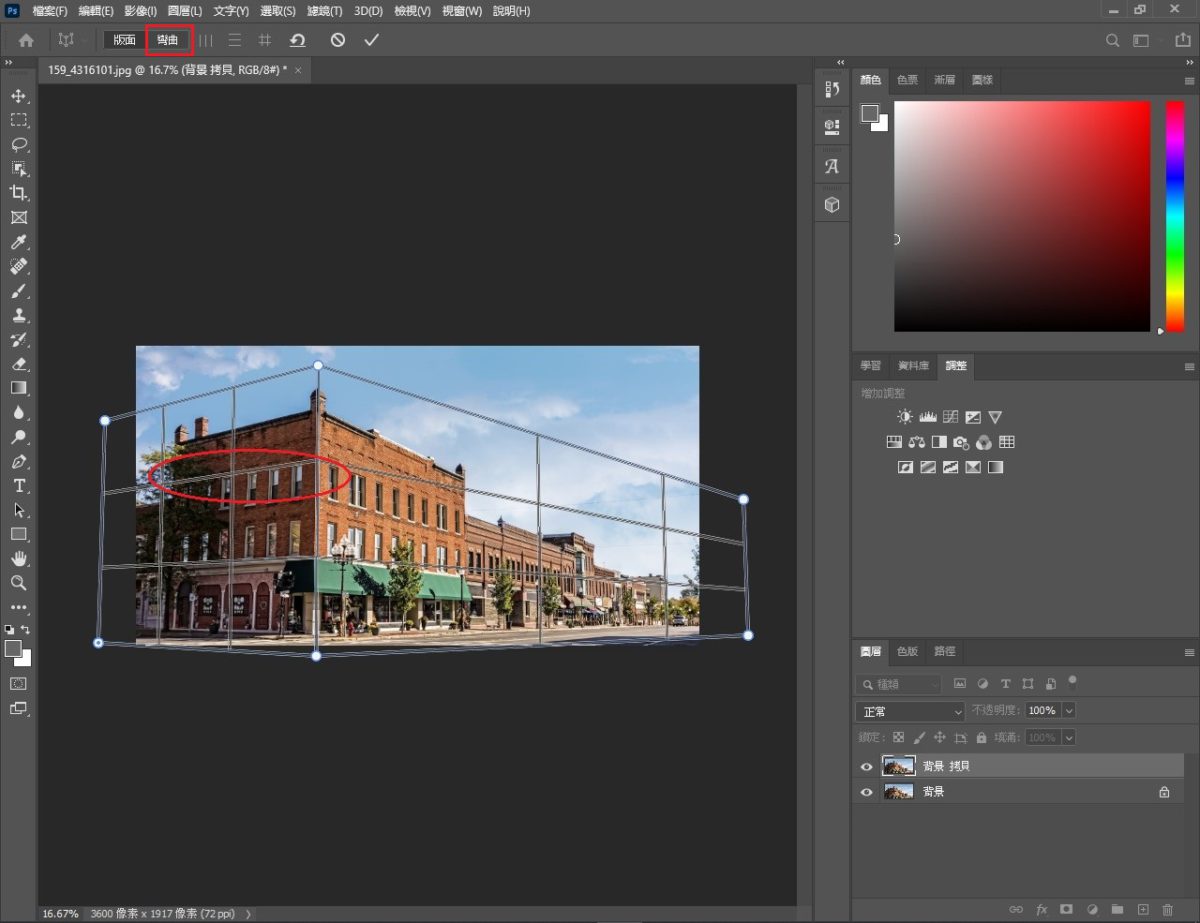
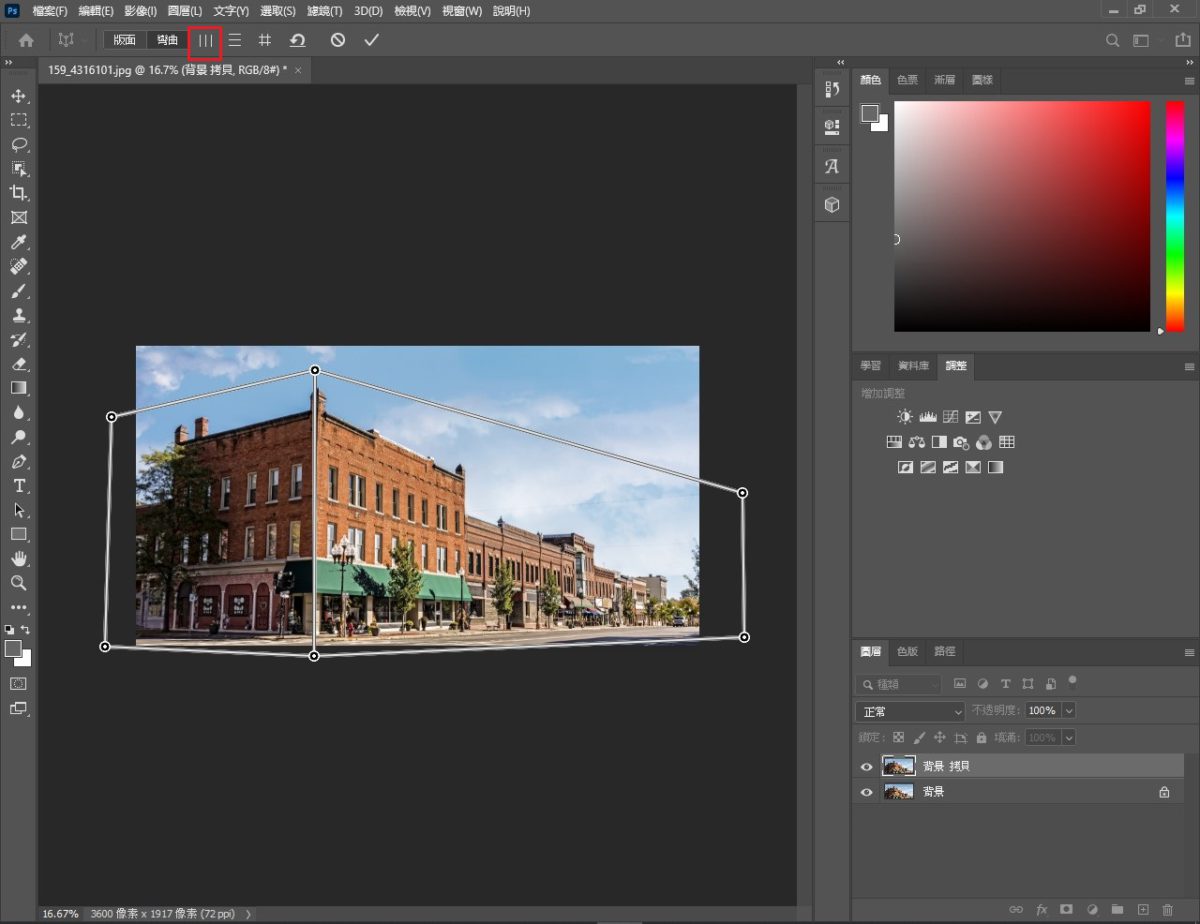
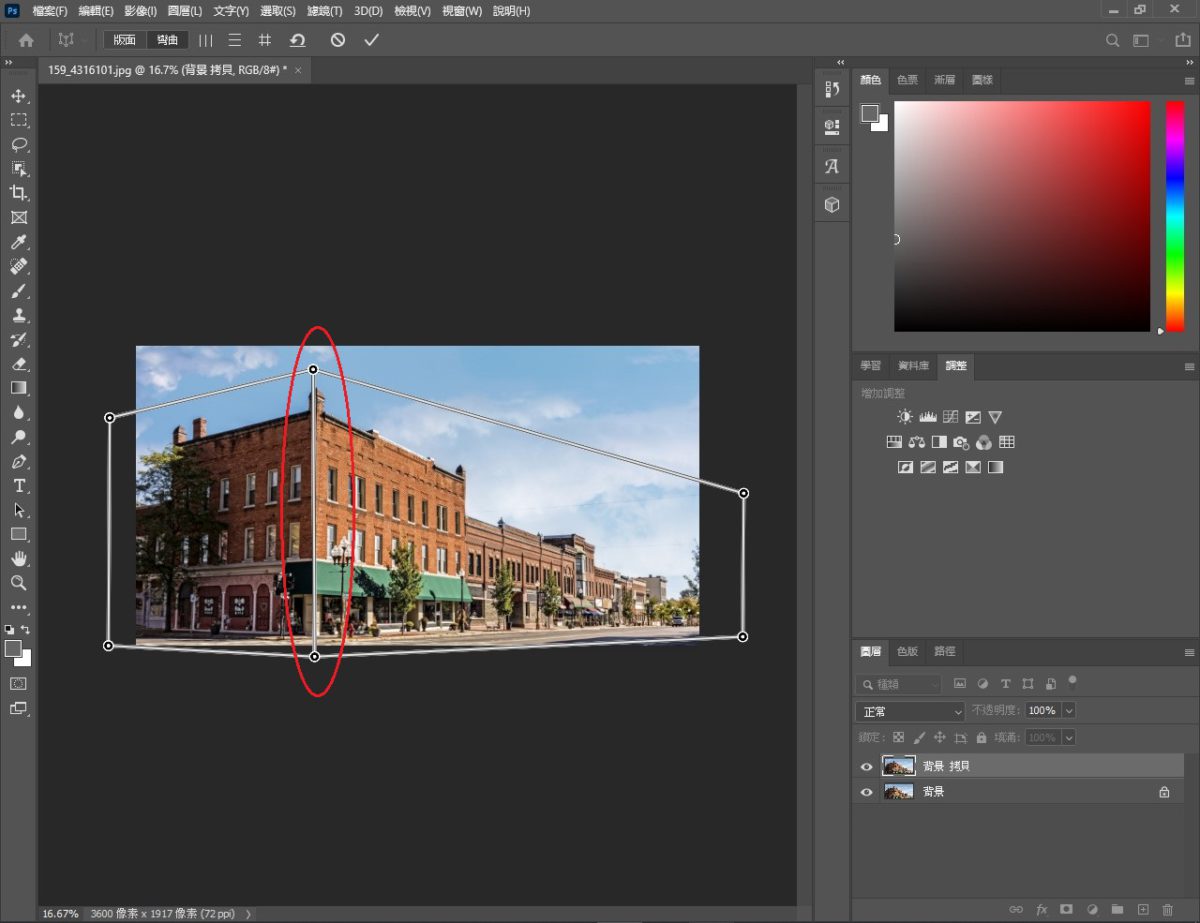
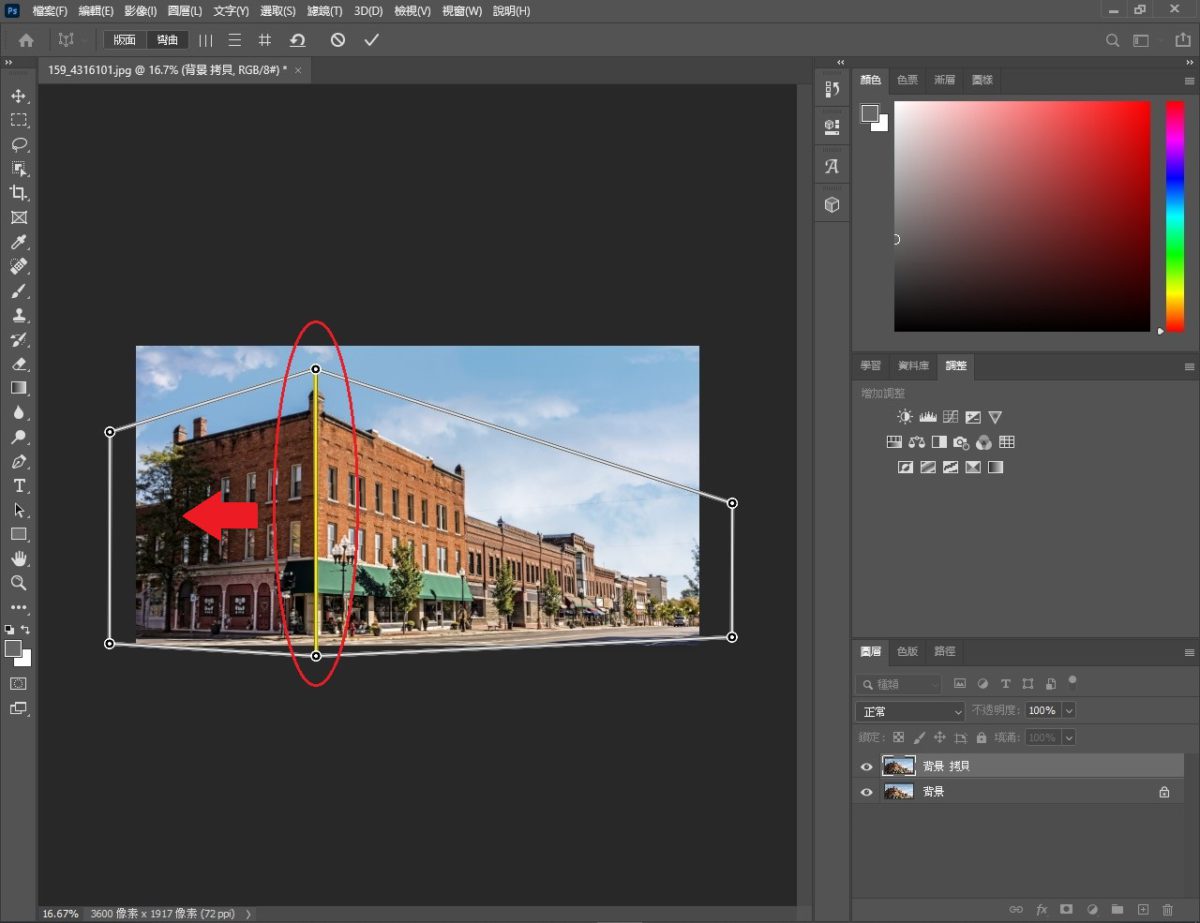
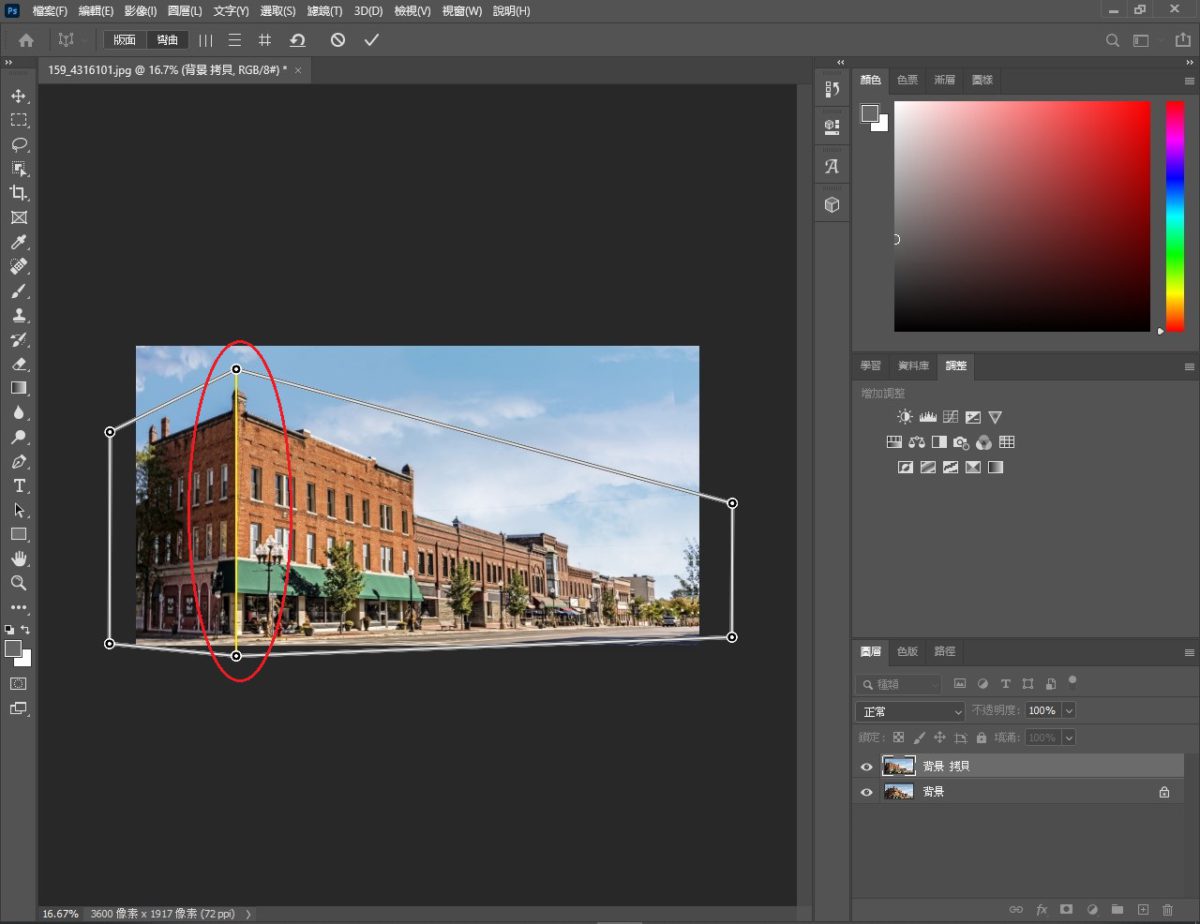
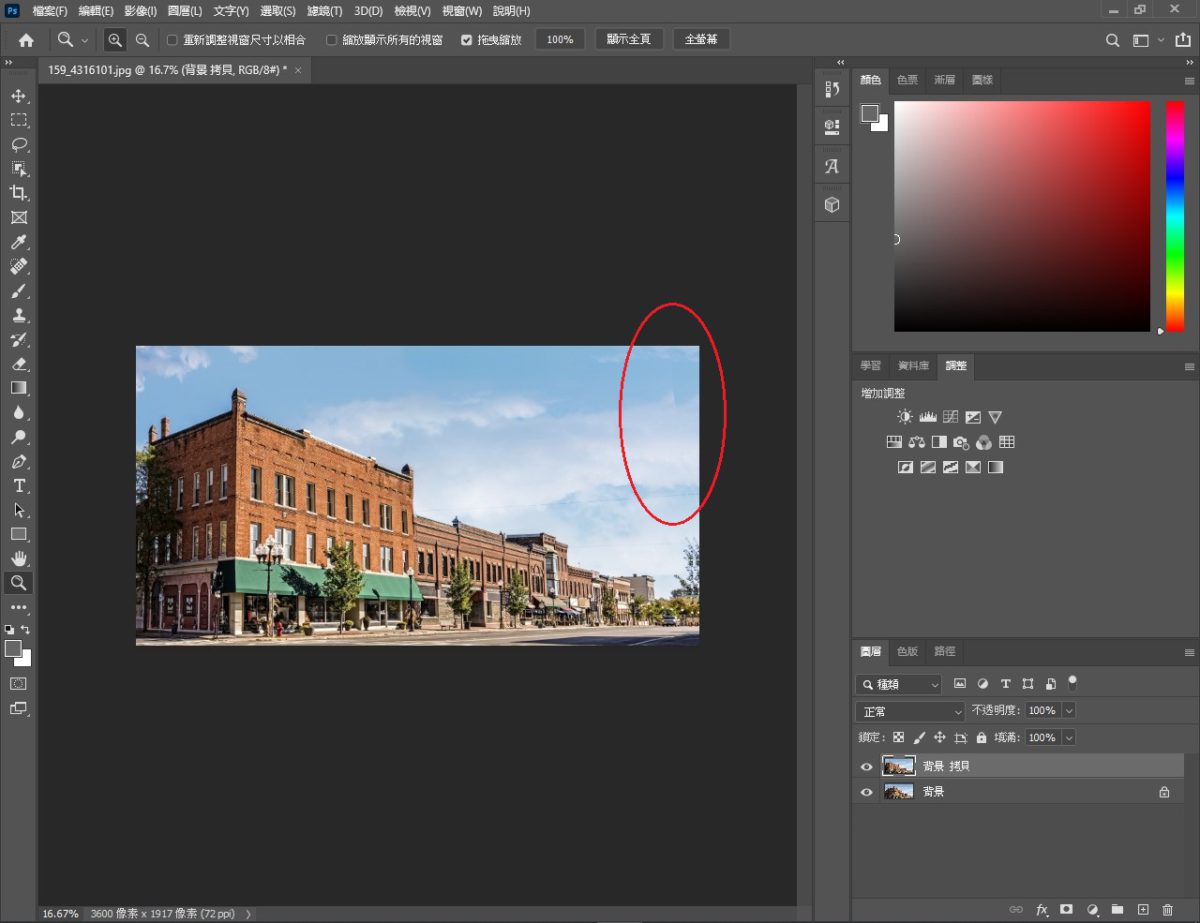
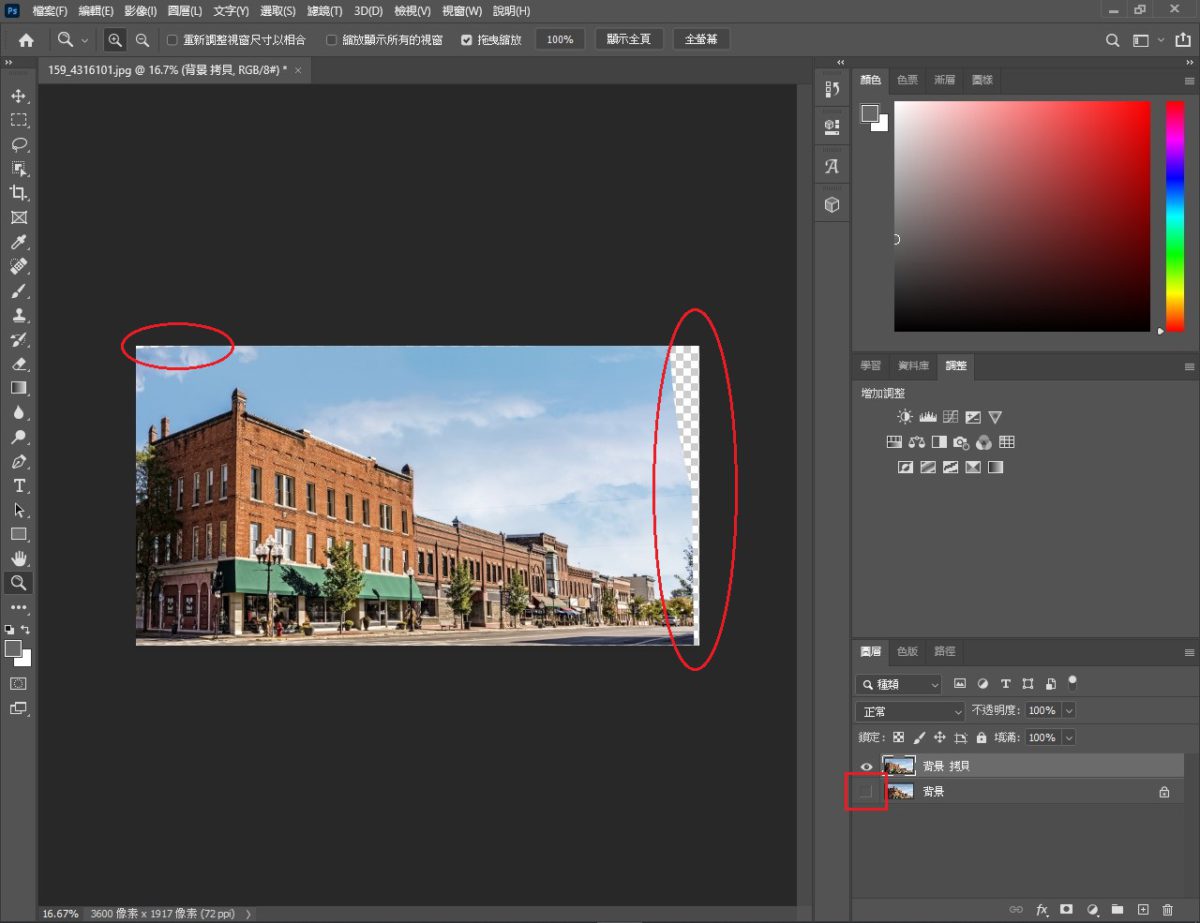
除了「透視彎曲」工具,Photoshop 還有許多神奇的工具,例如之前介紹過的內容感知工具、選取主體工具等等一系列「CC 速成班」,有空大家可以複習一下,我也會努力發掘一些有趣又好用的小工具,讓大家在 P 圖的時候更加得心應手。
